I have been playing with StoreStacker since I purchased it and here’s my take on it.
This software definitely has a place among people running niche websites. For those who need a system that can show the reader a select broad range of products from a distributor, StoreStacker accomplishes the job easily. It lets you run your own affiliate store, by pulling relevant products from Amazon, eBay & Clickbank and including your affiliate id/code in the product URLs. Supposedly, plug-ins will be developed to handle other affiliate links, such as from Linkshare, CJ and Overstock. Speaking of links, the ones that the software creates for you are nicely masked from visitors and search engines
You can create your own templates too (based on the Smarty template engine I believe) to give your stores a unique look (or model it around your existing site’s layout). Out of the box, StoreStacker comes with 3 basic professional-looking templates to get you started. Of course, I highly recommend everyone to change the templates right away as to not face any search engine duplicate content penalties. Oh, you can also include your own advertising codes in the templates and/or directly into Storestacker, such as Google Adsense for some extra income.
The system is fast and very well coded. The product grabbing system is never slow and works like a charm. The guy who coded StoreStacker knows his programming well.
I have used BlogSolution on a few domains liked how the system ran. StoreStacker is no different: the user interface is clean, straight-forward and easy to use. I can create new categories and grab products using keywords of my choice in the matter of a minute, filling my site with products ready to sell. If you have a dozen or more categories to create, StoreStacker supports XML-based import files for quick and efficient category creation. It’s way too easy.
For 97.00$ USD, StoreStacker is a steal and a half. I recommend it to anyone wanting to expand their affiliate store and offer their visitors some new products, without manually entering each and every product from their various sources. If you want to receive 20% off this system or any other HalfAgain product, just use the promo code LUCKYYOU1068400 when you checkout. Give it to your friends too if you want them to receive a discount!
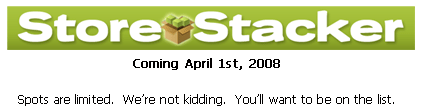
 PHP Safemode Configuration (available as of 1.31.4, maybe earlier).
PHP Safemode Configuration (available as of 1.31.4, maybe earlier).